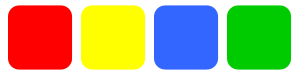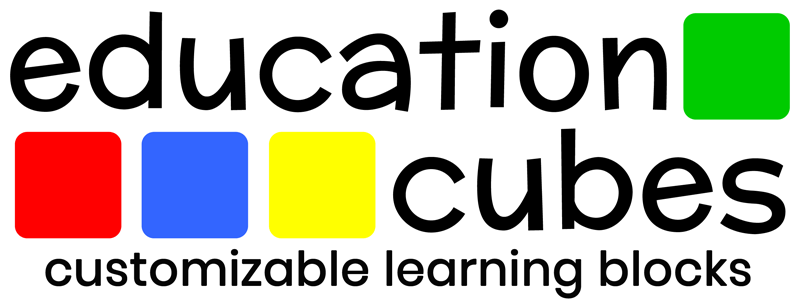Have a question? Chances are, someone else has had the same question in the past. For your convenience, many of our frequently asked questions are listed below. Simply click the desired question to view the response.
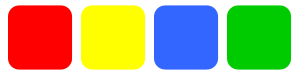
You can get instructions for accessing the new website here.
I only sell access to the insert cards I've created and made available on the Members Only Site. I do not sell the photo blocks. They are sold through a third by Amazon.
New insert cards will be added each month. As a member, you will receive a monthly email notifying you of the newly added insert cards. Plus, the email will inform you of what will be added in the upcoming month.
No, you may not. Each membership is for one person only. If you know of others who would benefit from using Education Cubes, please encourage them to join the Education Cubes Members Only Site.
We are sorry that you are no longer interested in Education Cubes. Follow the steps below to cancel your membership:
- Log in to the Members Only Site here.
- From the "Members Only Homepage" click the link to "View Account."
- From your "Membership Account" page, click the "Cancel" link located below your membership level and follow the prompts.
Due to the nature of the product, refunds will ONLY be offered in extreme circumstances. If you are unsure about purchasing, please continue reading the FAQs and/or contact me with additional questions/concerns.
I'm glad you asked! I have created a website tutorial to show you how to navigate the Members Only Site.
This white box is for the download credentials which are found in the yellow boxes located throughout the membership site. Please see the website tutorial for explanations and instructions.
Yes. You need to have Adobe Acrobat Reader (free to download) installed on your device in order to view and download the insert cards.
Get Adobe Acrobat Reader for Windows here. Get Adobe Acrobat Reader for Macs here.
If you can view/download this sample page you should have no problems downloading from the Members Only Site.
Get Adobe Acrobat Reader for Windows here. Get Adobe Acrobat Reader for Macs here.
If you can view/download this sample page you should have no problems downloading from the Members Only Site.
If you are a Mac user having difficulties downloading the insert cards on the Members Only Site, here are a few solutions that I have worked for other Mac users.
1) Be sure that you are using Adobe Reader for Macs (as opposed to the default Mac viewer) when you are attempting to download.
2) Rather than trying to click on the image to download the file, right click over the image and download the linked file using “Save Link As…” Once the file is saved onto your computer, open the pdf file to print.
1) Be sure that you are using Adobe Reader for Macs (as opposed to the default Mac viewer) when you are attempting to download.
2) Rather than trying to click on the image to download the file, right click over the image and download the linked file using “Save Link As…” Once the file is saved onto your computer, open the pdf file to print.
Yes, you may download and save the files onto your computer. However, you may not share the files with others in ANY way. For more details, please visit read our Terms of Use pertaining to the Members Only Site.
No problem! Simply go to the login page and click the "Lost your Password?" link below the login box. Follow the prompts to reset your password.
No, I do not sell the photo blocks. They are sold through a third party by Amazon. Hence, I do not directly have anything to do with them.
The photo blocks are available on Amazon. However, the following suppliers MAY provide international shipping options for those who need it:
Please try contacting them to inquire about international shipping.
I have only used these photo blocks for our Education Cubes. Although, I am aware that there are other "cubes/blocks" available, I only feel comfortable recommending what I have actually own and use.
Sure, visit the photo blocks page here on the website for more details.
Sure, click here to download a sample page. If you are having trouble downloading the sample, please see the system requirements listed above.
Yes, you can view a complete list of all the insert cards currently on the Members Only Site.
While we have hundreds of insert cards for you to choose from, we are always trying to expand. Please feel free to contact me to make suggestions!
Yes, there is a blank insert card template. However, the template is NOT designed for you to edit and create your own Education Cube PDF files. The templates and files may not be altered in any way.
You may ONLY write, draw or glue onto the premade blank template. For more info, please review the Terms of Use.
Within the Members Only Site, the blank insert card template is located on the "Other" page. (Access requires an Education Cubes membership).
You may ONLY write, draw or glue onto the premade blank template. For more info, please review the Terms of Use.
Within the Members Only Site, the blank insert card template is located on the "Other" page. (Access requires an Education Cubes membership).
No, it is not necessary to print the insert cards onto cardstock. You could use regular printer paper. However, cardstock is more durable and it is easier to insert and remove from the photo blocks.
No, you do not have to laminate the insert cards. However, laminating will provide extra durability. I, personally, do not laminate my insert cards. But, if you choose to laminate, I recommend you check out the Scotch Thermal Laminator. I have one and love it!
Rounding the corners is definitely not necessary. However, I do use my Creative Memories Corner Maker, which is similar to this corner rounder, to easily punch all the corners. If you would like to purchase a corner rounder, you can find them on Amazon or you can visit the scrapbook section of your local craft store.
I recommend using a paper cutter to cut out the insert cards. This makes the prep process go A LOT faster than just using scissors. As with the corner punches, there are lots of paper trimmers to choose from on Amazon, but you can also purchase them from your local craft store.
We share lots of creative ways to use Education Cubes to help teach many different subject matters here on the blog. However, you can get this same content via email. Sign up to receive our weekly newsletter containing teaching ideas, insert card updates, and the occasional special offer.